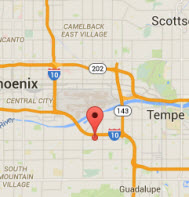Learn How To Screen Print With Catspit Productions, LLC
Outputting Artwork To Film For Screen Making
Outputting your film properly is a key factor in being able to produce an excellent stencil easily. If your film is not opaque enough, you will have trouble making a good stencil. Films that lack the opacity to block the exposure source 100% will end up semi curing the areas that you will need to wash out. Trying to wash out semi-cured emulsion is problematic for many reasons.
It will take far longer in the washout booth to get the emulsion to completely wash out. This will cause the emulsion to become saturated with the water and possibly swell, wrinkle or details will wash out as well. If you try to underexpose your emulsion to compensate for inferior opacity in a film, saturation problems and loss of detail will become more apparent.
The biggest drawback with RIP software is the cost. The prices can range from $400 to well over $1000. There are many different RIP software packages which may or may not include printers. Manufacturers will often offer various solutions for RIP software purchases. You will have to do your research well in order to find the best RIP for your applications. The need for performance, ease of use and low cost are hard to balance.
There are many, many companies out there who make and sell RIP software. There are a couple of Shareware versions of RIP software that I understand work very well. The most popular is called Quad Tone Rip or QTR. This is RIP software that is configured for Epson printers. Quad Tone Rip is really designed for photographs and will do nothing more than control color and resolution. Therefore QTR is not well suited for making film for screen printing but it does clean the black up to a nice rich black and improves the image quality quite a bit.
Some people will say that the film opacity is not so important because it is more about curing the emulsion that gets exposed. To me it's the same difference, just put a different way. The bottom line is opaque film makes making screens easy in any situation. Opaque film will make your life easier and allow you to teach anyone to make screens.
Here are the links:
Quad Tone RIP/QTR
Here are the links for Xante and Epson:
Xante
Epson
And finally, here are some additional links to premium RIP software:
MultiRIP
AccuRIP


 Screenprinting Equipment From Catspit Productions
Screenprinting Equipment From Catspit Productions