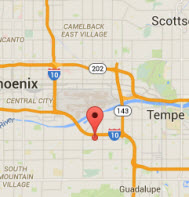Learn How To Screen Print With Catspit Productions, LLC
Manual Rotary Screen Printing
Manual Rotary Screen Printing: How To Use A Tee Shirt Press
 Many people often ask why there are multiple pallets on a rotary screen printing press. Understanding how to maximize your rotary press to increase the efficiency and quality of your printing is essential. The whole concept behind the rotating print head carousel and the rotating print station carousel is based on maximizing the screen printing process especially when printing multiple colors using a flash cure.
Many people often ask why there are multiple pallets on a rotary screen printing press. Understanding how to maximize your rotary press to increase the efficiency and quality of your printing is essential. The whole concept behind the rotating print head carousel and the rotating print station carousel is based on maximizing the screen printing process especially when printing multiple colors using a flash cure.
For manual screen printing a right handed person may be more prone to push the print station carousel to the left, clockwise. Someone left handed may swing it right after printing. This article will be written from the point of view of a right handed individual. The print station carousel will always be moving in a clockwise motion. We will also use a 4 color, 4 station press for this demonstration.
First we will set up the press to have a print station, a flash cure station, and 2 cool down stations. This will allow us to continuously print while we are waiting for other layers or prints to cool before they get their next sequential print layer, when they return back to the print station or "zero point".
The print station is the point at which the printer will stand. This is where the printer will operate the press. This is the zero point. The starting point and the finish point. The shirts are loaded onto the pallets here and then after all the colors have been printed, the shirts are unloaded and put onto the belt dryer from this position.
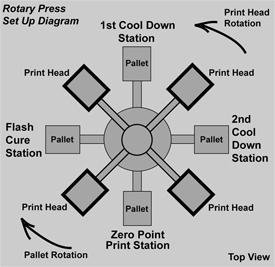 As we move the print station carousel to the left in a clockwise manner, the carousel should come to rest in its "notch" and the next pallet will now be in the print station position. That leaves the pallet we just pushed to the left in the next station position which will be our flash cure.
As we move the print station carousel to the left in a clockwise manner, the carousel should come to rest in its "notch" and the next pallet will now be in the print station position. That leaves the pallet we just pushed to the left in the next station position which will be our flash cure.
This is where the first color printed on the first shirt is moved to get a flash cure. The flash cure unit should be set as to allow you just enough time to print the next color on the next shirt that has come to the zero point. In an ideal situation it should also be enough time to unload and reload a shirt after printing the last color or print layer.
Now we rotate the print station carousel to the left again and move the printed shirt to the print station directly in front of us or across from the zero point. This is the first of the 2 cool down stations. This is where the shirt and first color print will stay for a moment and cool while the next shirt moved into the flash cure position semi cures and the next shirt moved into the zero point gets what it needs.
Each time we rotate the print station carousel, we will take the appropriate action at the zero point. The printer at the print station will take the proper actions for each shirt as it comes back around to the printer at the zero point. This includes printing subsequent layers, loading or unloading shirts and spray tacking the pallets.
It is pretty simple from here. You just keep repeating the process and continue to do whatever is needed with the shirt that comes to you at zero point. This principle may be applied to any multiple head manual rotary screen printing press.
The diagram on this page shows the zero point or printers station, the flash cure station and the 2 cool down stations. This method may be used for all kinds of multiple print needs. The prints do not have to be different colors. They might be double prints for opacity or perhaps a white under base on a simple 2 color print job.
The print head carousel may be rotated in any direction but is often convenient if it runs counter clockwise so the printer can push the print station carousel to the left with the right hand while pushing the print head carousel to the right with the left hand. The screens should be set up in the order in which they will be printed in a counter clockwise motion.
It is easy to see that a well operated manual press is much like an orchestra of the manual rotary textile screen printing press in concert with the human body. When done smoothly and consistently, it can speed up the production as well as increase print quality.


 Screenprinting Equipment From Catspit Productions
Screenprinting Equipment From Catspit Productions