Hoping to get some valuable info here about halftones. Please share info on creating and printing halftones? I'm thinking everything from determining if a vector art is halftone already to how to expose the screen. Such things as: can one add halftones to an already created image, how to create halftones, how to print film positives, and creating the stencil.
Halfftones
Moderators: Shamax, Leadfoot, ApeShirt, Catspit Productions
-
ApeShirt
- Master Screen Printer
- Posts: 382
- Joined: Fri Apr 13, 2012 1:11 pm
- Location: Lansing, MI
- Contact:
Halfftones
Strange that I don't find a standalone topic here about halftones. So, I'm starting one 
Hoping to get some valuable info here about halftones. Please share info on creating and printing halftones? I'm thinking everything from determining if a vector art is halftone already to how to expose the screen. Such things as: can one add halftones to an already created image, how to create halftones, how to print film positives, and creating the stencil.
Hoping to get some valuable info here about halftones. Please share info on creating and printing halftones? I'm thinking everything from determining if a vector art is halftone already to how to expose the screen. Such things as: can one add halftones to an already created image, how to create halftones, how to print film positives, and creating the stencil.
Greg
If you're not going to go all the way then why bother going at all.
ApeShirt Apparel Printing, LLC
If you're not going to go all the way then why bother going at all.
ApeShirt Apparel Printing, LLC
- Catspit Productions
- Site Admin
- Posts: 1995
- Joined: Wed Mar 21, 2012 10:47 am
- Location: Phoenix, Arizona
Re: Halfftones
Basically what I can tell you with my limited experience in creating artwork the halftones are actually created from the vector art when you output the design to film positives with RIP software. Illustrator has output capabilities and separation abilities that can be used in conjunction with RIP software to create your halftone film positives from a full color design.
There are also “add ons” for software like Photoshop and Corel draw that will do separations that may also be sent to RIP software for film output. You should be able to print any continuous tone image as a halftone if you know how to work the output of your graphic software with your particular RIP software. Personally I do not have those skills so that’s what I can tell you and I can give you tips on how to set up halftones as in this article:
http://www.catspitproductionsllc.com/halftone-tips.html
But I am not an expert by any means at graphic arts so I won’t attempt to teach such things at this time. I may get my brother to help out answering questions about artwork creation soon. He has 25 years of screen printing artwork creation. He does a lot of my artwork and even film positives when I need halftones. He prints them on a thermal printer which gives the best film positives which is very important with CMYK or any halftone work. You have to have very high resolution and very dense film positives to burn the screens properly.
As for the screens you would use 305 or 355 mesh for four color process printing and maybe 200 mesh for one color halftones or duotones. You want a thinner stencil for halftones as it will help you achieve the proper detail needed to print the dots.
I welcome anyone’s input on this and maybe I’ll get my brother online here soon as we will be working together very soon. I’m trying to get him to take over my printing so I can do more online.
There are also “add ons” for software like Photoshop and Corel draw that will do separations that may also be sent to RIP software for film output. You should be able to print any continuous tone image as a halftone if you know how to work the output of your graphic software with your particular RIP software. Personally I do not have those skills so that’s what I can tell you and I can give you tips on how to set up halftones as in this article:
http://www.catspitproductionsllc.com/halftone-tips.html
But I am not an expert by any means at graphic arts so I won’t attempt to teach such things at this time. I may get my brother to help out answering questions about artwork creation soon. He has 25 years of screen printing artwork creation. He does a lot of my artwork and even film positives when I need halftones. He prints them on a thermal printer which gives the best film positives which is very important with CMYK or any halftone work. You have to have very high resolution and very dense film positives to burn the screens properly.
As for the screens you would use 305 or 355 mesh for four color process printing and maybe 200 mesh for one color halftones or duotones. You want a thinner stencil for halftones as it will help you achieve the proper detail needed to print the dots.
I welcome anyone’s input on this and maybe I’ll get my brother online here soon as we will be working together very soon. I’m trying to get him to take over my printing so I can do more online.
Jonathan Monaco
Catspit Productions, LLC
Learn how to screen print tee shirts!
http://catspitscreenprintsupply.com/
http://www.youtube.com/user/CatspitProductions
Catspit Productions, LLC
Learn how to screen print tee shirts!
http://catspitscreenprintsupply.com/
http://www.youtube.com/user/CatspitProductions
-
ApeShirt
- Master Screen Printer
- Posts: 382
- Joined: Fri Apr 13, 2012 1:11 pm
- Location: Lansing, MI
- Contact:
Re: Halfftones
Well, I just did my 1st halftone print today. Not much halftone in the art so it looked good on the shirt, lol. Looking forward to trying more and hopefully others will give input here.
Greg
If you're not going to go all the way then why bother going at all.
ApeShirt Apparel Printing, LLC
If you're not going to go all the way then why bother going at all.
ApeShirt Apparel Printing, LLC
- Catspit Productions
- Site Admin
- Posts: 1995
- Joined: Wed Mar 21, 2012 10:47 am
- Location: Phoenix, Arizona
Re: Halfftones
Nice Greg,
You should post a pic and tell us a little about your experience. What did you end up doing or trying out?
You should post a pic and tell us a little about your experience. What did you end up doing or trying out?
Jonathan Monaco
Catspit Productions, LLC
Learn how to screen print tee shirts!
http://catspitscreenprintsupply.com/
http://www.youtube.com/user/CatspitProductions
Catspit Productions, LLC
Learn how to screen print tee shirts!
http://catspitscreenprintsupply.com/
http://www.youtube.com/user/CatspitProductions
-
ApeShirt
- Master Screen Printer
- Posts: 382
- Joined: Fri Apr 13, 2012 1:11 pm
- Location: Lansing, MI
- Contact:
Re: Halfftones
Well, I first asked a contact of mine who has experience on how to set up my RIP software. Really only had to change the lpi and angle. I exposed on 280 mesh and for 4 minutes. I've heard others exposing for much less time but I was skeptical so I exposed for my normal time. As you can see, it's just a little bit in the white. I have no idea if it turned out how it was supposed to since I don't have anything to compare to. But it looks good and the customer is happy 
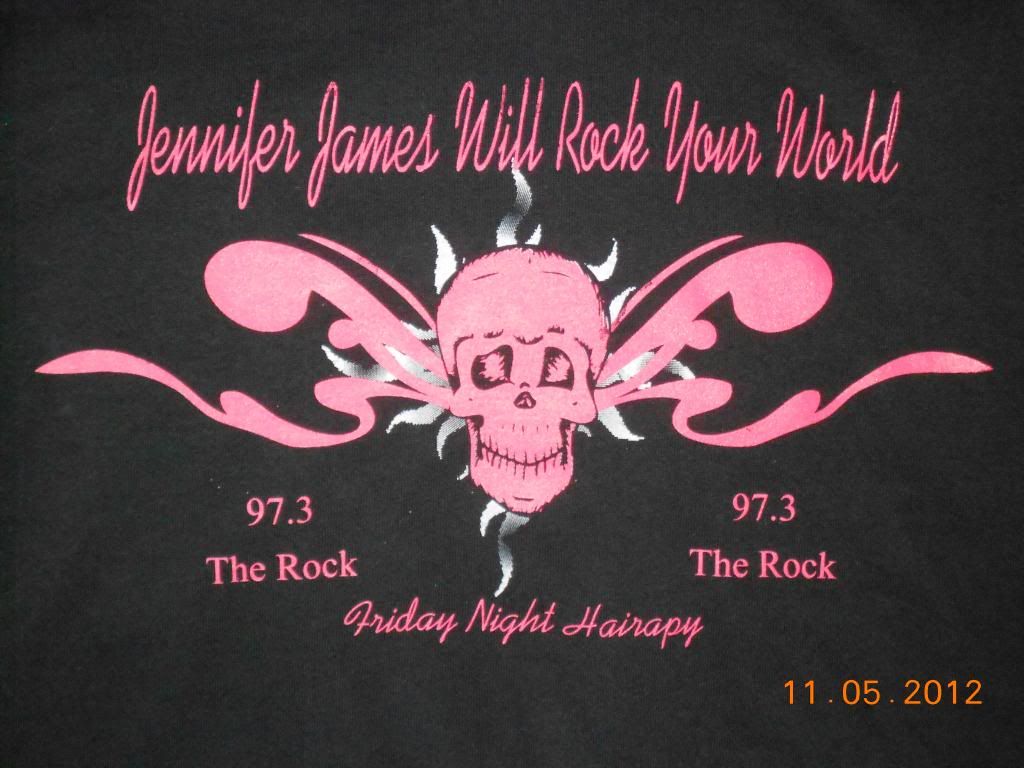
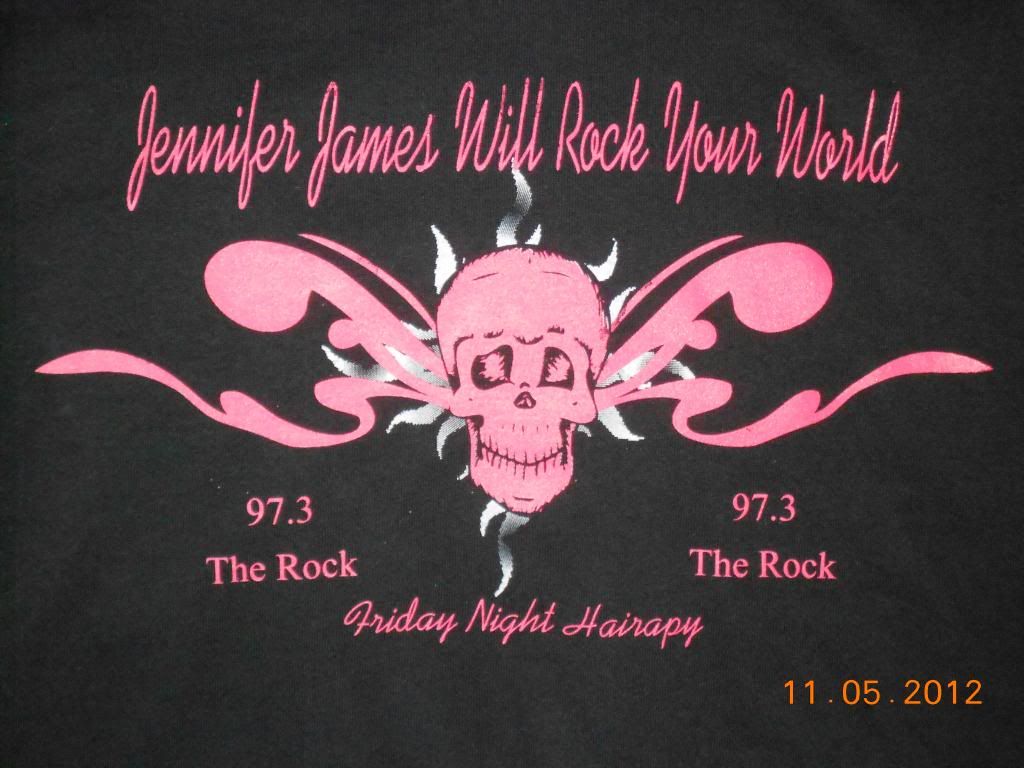
Greg
If you're not going to go all the way then why bother going at all.
ApeShirt Apparel Printing, LLC
If you're not going to go all the way then why bother going at all.
ApeShirt Apparel Printing, LLC
- Catspit Productions
- Site Admin
- Posts: 1995
- Joined: Wed Mar 21, 2012 10:47 am
- Location: Phoenix, Arizona
Re: Halfftones
I appreciate your elaborating on this print job. The bottom line is if the customer is happy then you’re good to go. It looks pretty good to me. But yes, longer exposure times on halftones could possibly “choke” the dot some which would result in some loss of detail but on a job like this one it probably wouldn’t hurt anything because it’s a simple 1 color halftone with pretty big dot.
Nice work! Thanks for sharing.
Nice work! Thanks for sharing.
Jonathan Monaco
Catspit Productions, LLC
Learn how to screen print tee shirts!
http://catspitscreenprintsupply.com/
http://www.youtube.com/user/CatspitProductions
Catspit Productions, LLC
Learn how to screen print tee shirts!
http://catspitscreenprintsupply.com/
http://www.youtube.com/user/CatspitProductions
-
ApeShirt
- Master Screen Printer
- Posts: 382
- Joined: Fri Apr 13, 2012 1:11 pm
- Location: Lansing, MI
- Contact:
Re: Halfftones
Thanks Jonathon. What is a recommended exposure time for halftones? I've see as little as 24 seconds. That really works? Could you please explain what you mean by "choke" the dot?
Greg
If you're not going to go all the way then why bother going at all.
ApeShirt Apparel Printing, LLC
If you're not going to go all the way then why bother going at all.
ApeShirt Apparel Printing, LLC
Re: Halfftones
The exposure time depends on several factors: mesh count, mesh color, emulsion type, emulsion thisckness, and exposure system. Picking a random # or using someone elses exposure time is a recipie for disaster. The only true way to determine exposure time is by the use of a exposure calculator.ApeShirt wrote:Thanks Jonathon. What is a recommended exposure time for halftones? I've see as little as 24 seconds. That really works? Could you please explain what you mean by "choke" the dot?
If you like, please check out the quick video on this. http://www.youtube.com/watch?v=5UPRYQY7P2M
You will see the results of over exposure "choking the dots" and under exposure loss of dots.
-
ApeShirt
- Master Screen Printer
- Posts: 382
- Joined: Fri Apr 13, 2012 1:11 pm
- Location: Lansing, MI
- Contact:
Re: Halfftones
Thank you Saati. That makes some sense. But, I'm a little confused. Is this showing that if you have the correct exposure than one can washout any image with little water pressure? I use a garden hose with a spray nozzle set to stream. If I adjusted my exposure time I theoretically can just spray and not blast in order to washout? Even when not halftones?
Greg
If you're not going to go all the way then why bother going at all.
ApeShirt Apparel Printing, LLC
If you're not going to go all the way then why bother going at all.
ApeShirt Apparel Printing, LLC
Re: Halfftones
If you have to use a pressure washer to develop a screen then something is wrong. Even with our most water resistant emulsion you do not need high pressure to develop it. The washout nozzle shown in the video is how I rinse out all my screens halftones and line images (and no that is not me in the video, that is our lead chemist's son). typically if you have to use high pressure to rinse out your screens you are probably burning through your film positive (if it is not 100% opaque).ApeShirt wrote:Thank you Saati. That makes some sense. But, I'm a little confused. Is this showing that if you have the correct exposure than one can washout any image with little water pressure? I use a garden hose with a spray nozzle set to stream. If I adjusted my exposure time I theoretically can just spray and not blast in order to washout? Even when not halftones?